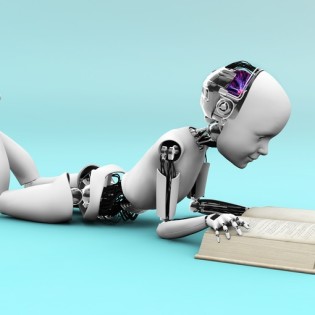Your editor is now a robot

AI-powered writing assistants are the future
Microsoft, whose once-revolutionary AutoCorrect feature is now a mundane fact of life, has recently entered the competitive field of AI-powered writing tools.
As of March 2020, Microsoft Editor is fully integrated into Microsoft 365. It already boasts Outlook integration and has been available in Word for Mac since early July 2021.
AutoCorrect – not to be confused with the autocorrect feature on mobile devices, which came later and is AI-generated – came about in the early 1990s. The Microsoft programmer who devised it compiled an extensive list of common spelling and grammatical errors and set about solving them one by one.
“Teh” would automatically change to “the”, accidental capitals would vanish immediately and “could of been” would become “could have been”.
Unlike spell-checking predecessors that depended upon manual inputs, AI-powered writing assistants employ Natural Language Processing (NLP).
NLP draws from the domains of linguistics, computer science and artificial intelligence to produce insights into how computers interact with human language.
Their aim: to program machines to read and understand text in the way that humans do. For instance, NLP might use neural networks – series of algorithms that pick up on the underlying relationships in a set of data through a process that mimics the way the human brain operates.
Grammarly is checking your tone
Microsoft Editor’s main rival is Grammarly, which has made a name for itself by aggressively marketing its cloud-based service to students and white-collar professionals, the two groups most interested in polishing their prose.
The premium tier checks for the following: grammar, spelling, punctuation, clarity and consciousness, vocabulary and plagiarism, offering suggestions and explanations accordingly.
In June 2021, Grammarly released a new set of add-ons for Grammarly Business. Perhaps the most notable is the ability to detect 40 different “tones”. The feature kicks in once you’ve typed 120 characters, displaying an emoji-like image in the lower right-hand corner of your text field.
You might get a target, signifying that your writing is “direct”; a peace sign, meaning it’s “optimistic”; or a praise hands emoji, indicating that you’re coming across as “appreciative” – at least, according to Grammarly’s AI.
During beta, the top tone detected changed frequently; a few keystrokes made the difference between “formal” (a pinstripe suit) and “friendly” (a hug emoji).
For Business clients, the feature is called “brand tones”. Grammarly gives teams the ability to “specify which tones team members should use and which they should avoid”.
They claim that in beta this led to an “average 40% increase in the usage of on-brand tones among team members”. We’ll get to the implications of that in a moment.
Predictive text is here to stay
Predictive text is another major development to come out of applied NLP. Chinese typewriters of the 1950s used a precursor to predictive text to boost typing speed, and mobile phones have long suggested individual words, but the feature has only come to the modern screen relatively recently via tools like Google’s Smart Compose.
Smart Compose draws upon troves of internet data and uses neural networks to determine appropriate suggestions for a given input. It also adapts to your writing style, both across and within documents.
Sometimes, it’s eerily spot on; other times, not so much. For instance, while writing this piece in Google Docs, I received seven accurate and 23 inaccurate predictions of more than one word (predictions for word endings were more numerous, and most were correct). To be fair to the robot overlords, longer pieces are much more complicated than, say, the average email.
It is in emails, however, that Smart Compose really excels. The way we express ourselves in our professional correspondence tends to be formulaic and limited, making our words easy to anticipate (and to influence).
When we type “please f—”, Google can easily pick up on the context and supply “—ind the document attached”.
What does it all mean?
As with most things AI, we’re far from the applied NLP endgame. But the rise of Grammarly and Google Smart Compose already raises a number of ethical, philosophical and practical questions: is using these tools “cheating” in any sense? Are they prey to the sorts of implicit biases found in other algorithms?
What will their increasing prevalence and sophistication mean for those, such as Highbrook, who make their living writing and editing?
Are AI-powered tools to writing what calculators are to mental arithmetic and spellcheck is to spelling? So what if they are? Is predictive text removing our ability to think for ourselves and ironing out our idiolects?
What are the implications of accepting text that you didn’t plan to write until it was suggested to you? Do brand tones allow our employers to dictate our emotions?
There is, of course, another side of the story. Quite possibly, the lines of questioning presented above will very soon look outmoded and naive in light of what’s to come. Most likely, Grammarly really has performed some of the feats it claims in its ads: tone checking may well have stopped someone from sending an ill-advised email.
The AI-powered spelling and grammar suggestions available in the free tier may well have helped individuals lacking confidence or social capital to feel more comfortable in academic and professional environments.
For the less linguistically inclined, these can be incredibly practical tools with the potential to save them from writing-induced agony and embarrassment.
As editors, we don’t regard these tools as our replacements, but rather as ways to better aid our clients, just as an electrical lathe makes better artefacts than a hand-powered one.
And there will always be a place for creativity.